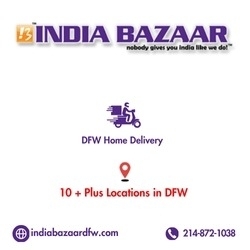Sign In
Select City
Popular cities in USA
Other cities
Show All Cities
Hide All Cities
Popular Cities
- Albuquerque, NM
- Arlington, TX
- Atlanta, GA
- Austin, TX
- Baltimore, MD
- Boston, MA
- Charlotte, NC
- Chicago, IL
- Colorado Springs, CO
- Columbus, GA
- Dallas, TX
- Denver, CO
- Detroit, MI
- El Paso, TX
- Fort Worth, TX
- Fresno, CA
- Houston, TX
- Indianapolis, IN
- Jacksonville, FL
- Kansas City, KS
- Las Vegas, NV
- Long Beach, CA
- Los Angeles, CA
- Louisville, KY
- Memphis, TN
- Mesa, AZ
- Miami, FL
- Milwaukee, WI
- Minneapolis, MN
- Nashville, TN
- New Orleans, LA
- New York, NY
- Oakland, CA
- Oklahoma City, OK
- Omaha, NE
- Philadelphia, PA
- Phoenix, AZ
- Portland, ME
- Raleigh, NC
- Sacramento, CA
- San Antonio, TX
- San Diego, CA
- San Francisco, CA
- San Jose, CA
- Seattle, WA
- Tucson, AZ
- Tulsa, OK
- Virginia Beach, VA
- Washington, DC
- Wichita, KS
NRIPage.com © 2019 - 2024 All Rights Reserved.