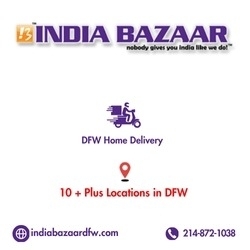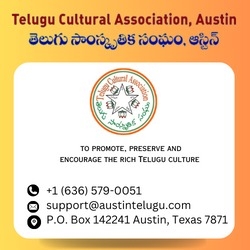When using Microsoft Word, the more you can keep your hands on the keyboard the better. Yet you’ll definitely need to highlight text, and copy and paste it, etc. In this video, you’ll learn several quick tricks and tips that will help you select exactly the text you need to, and in the most efficient ways. This video is a must for all writing professionals and for students, and for anyone who often uses Microsoft Word. ***Consider supporting Technology for Teachers and Students on Patreon***: https://www.patreon.com/technologyforteachersandstudents Here's my entire playlist of Microsoft Word tutorials: https://bit.ly/2FY6NVT Please say "Thanks" by clicking the Thanks button below the video. Here are the practice files for this video: https://bit.ly/mswordselecttricks Here's my entire playlist of Microsoft Word tutorials: https://bit.ly/2FY6NVT #msword #microsoftword #microsoft365 #mswordtutorial
Books mentioned in the video:
The Shannara Trilogy, by Terry Brooks: https://amzn.to/3P2iwpV
Dragon Wing - The Deathgate Cycle, by Margaret Weis and Tracy Hickman: https://amzn.to/44LDPSM
Books mentioned in the video:
The Shannara Trilogy, by Terry Brooks: https://amzn.to/3P2iwpV
Dragon Wing - The Deathgate Cycle, by Margaret Weis and Tracy Hickman: https://amzn.to/44LDPSM