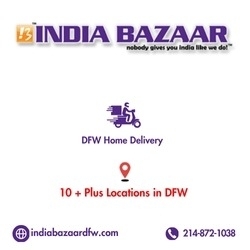In this video I will teach you how to create Post-Production for your 2D Animations like a professional. We’ll use Adobe After Effects and explore the process of color correction, color grading, compositing and animating. You can apply this to both an Anime or a Western animation look.
Watch Next: 7 Cel Shading Secrets to Color Your Animation/Webtoon & Comics
https://youtu.be/-IWSJamdVp4
-------------------------
Support me on PATREON - https://www.patreon.com/ManuMercurial
Catch my NEWSLETTER - https://beacons.ai/manumercurial
Join our DISCORD - https://discord.gg/bhHDwUxVhK
--------------------------
Get Adobe After Effects:
https://bit.ly/3gYJ3qZ
OLM Smoother (for Anime Lines)
https://olm.co.jp/rd/technology/tools/?lang=en
Learn Anatomy, Perspective, Painting and Animation
+ All of my Recommended Art Gear
Amazon: https://kit.co/ManuMercurial
If you want access to both the After Effects and CSP files for this video's animations, consider checking out my Patreon perks:
https://www.patreon.com/ManuMercurial
Video Edited in Adobe Premiere:
https://bit.ly/3gYJ3qZ
DISCLAIMER: This video is NOT sponsored. Some product links are affiliate links which means if you buy something, we'll receive a small commission.
00:00 Why Do They Look Better?
00:31 The Goal of Post Production
01:05 Importing Your Animation
04:20 After Effects Timeline
06:14 Push Your Values
07:02 Effects & Adjustment Layers
09:01 Integration Pass
10:07 Color Script & Mood Boards
10:57 Masks & Mattes
14:59 Backgrounds
16:05 Animation Keyframes
17:58 Null Objects
18:58 Ease In and Out
20:22 Puppet Pin Tool
21:34 Animating Masks
22:24 Animating Effects
24:16 Camera Movements
26:03 Parallax, Pans and Trucks
27:48 Automatic Rim Lights
29:40 Highlights
30:57 Lighting Change
33:04 10 Secret Hacks
33:22 Bloom Effect
34:08 Fake Animated Lighting
34:52 Blur Vignette
35:34 Time Remapping
36:55 Bulge Effect
37:34 LUTs
38:17 Anime Line Art
39:19 Chromatic Aberration
40:42 Mask Sequence
41:39 Complex Scene Breakdown
43:00 Exporting
44:22 Outro
Remember: "Every line you draw, you are one line closer to your dream!"
Thanks for watching!
#Xeraphine #ManuMercurial
Watch Next: 7 Cel Shading Secrets to Color Your Animation/Webtoon & Comics
https://youtu.be/-IWSJamdVp4
-------------------------
Support me on PATREON - https://www.patreon.com/ManuMercurial
Catch my NEWSLETTER - https://beacons.ai/manumercurial
Join our DISCORD - https://discord.gg/bhHDwUxVhK
--------------------------
Get Adobe After Effects:
https://bit.ly/3gYJ3qZ
OLM Smoother (for Anime Lines)
https://olm.co.jp/rd/technology/tools/?lang=en
Learn Anatomy, Perspective, Painting and Animation
+ All of my Recommended Art Gear
Amazon: https://kit.co/ManuMercurial
If you want access to both the After Effects and CSP files for this video's animations, consider checking out my Patreon perks:
https://www.patreon.com/ManuMercurial
Video Edited in Adobe Premiere:
https://bit.ly/3gYJ3qZ
DISCLAIMER: This video is NOT sponsored. Some product links are affiliate links which means if you buy something, we'll receive a small commission.
00:00 Why Do They Look Better?
00:31 The Goal of Post Production
01:05 Importing Your Animation
04:20 After Effects Timeline
06:14 Push Your Values
07:02 Effects & Adjustment Layers
09:01 Integration Pass
10:07 Color Script & Mood Boards
10:57 Masks & Mattes
14:59 Backgrounds
16:05 Animation Keyframes
17:58 Null Objects
18:58 Ease In and Out
20:22 Puppet Pin Tool
21:34 Animating Masks
22:24 Animating Effects
24:16 Camera Movements
26:03 Parallax, Pans and Trucks
27:48 Automatic Rim Lights
29:40 Highlights
30:57 Lighting Change
33:04 10 Secret Hacks
33:22 Bloom Effect
34:08 Fake Animated Lighting
34:52 Blur Vignette
35:34 Time Remapping
36:55 Bulge Effect
37:34 LUTs
38:17 Anime Line Art
39:19 Chromatic Aberration
40:42 Mask Sequence
41:39 Complex Scene Breakdown
43:00 Exporting
44:22 Outro
Remember: "Every line you draw, you are one line closer to your dream!"
Thanks for watching!
#Xeraphine #ManuMercurial