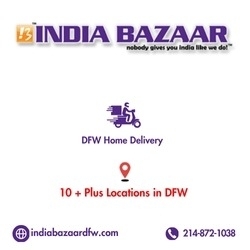- nripage
- 23 Aug 2024 12:28 PM
- Do it Yourself DIY
DIY Solar Panel Installation: A Step-by-Step Guide
Installing a solar panel system on your home is a great way to reduce your electricity bills and contribute to a sustainable future. While solar panel installation can be a complex task, with careful planning and attention to detail, it’s possible to complete it as a DIY project. Here’s a step-by-step guide to help you install your own solar panel system.
Materials and Tools You'll Need:
- Solar Panels: The primary component that converts sunlight into electricity.
- Solar Inverter: Converts the direct current (DC) produced by the panels into alternating current (AC) used by in your home.
- Mounting Racks: To secure the solar panels to your roof.
- Batteries (Optional): For storing excess energy if you're using an off-grid system.
- Charge Controller: Regulates the voltage and current going to the batteries.
- Cables and Wiring: For connecting the panels to the inverter and the electrical grid or battery.
- Disconnect Switch: To safely disconnect the solar panels from the electrical system.
- Conduit: For protecting wiring on your roof.
- Junction Boxes: For managing cable connections.
- Circuit Breaker: For connecting the system to your home's electrical panel.
- Power Drill: For mounting hardware and running cables.
- Wrenches and Screwdrivers: For securing bolts and making connections.
- Ladder: To safely access your roof.
- Safety Gear: Gloves, harness, and helmet for rooftop work.
Step-by-Step Instructions:
-
Assess Your Energy Needs:
- Determine how much energy your household consumes on average. Review your electricity bills to understand your usage in kilowatt-hours (kWh).
- Calculate the number of solar panels you’ll need based on your energy consumption and the average sunlight hours in your area. This will help you choose the right size and number of solar panels.
-
Select the Right Equipment:
- Choose solar panels with appropriate wattage based on your energy needs.
- Decide whether you want a grid-tied system (connected to the local utility grid) or an off-grid system (with battery storage).
- Purchase an inverter that matches the capacity of your solar array and the voltage requirements of your home.
-
Choose the Installation Location:
- The roof is the most common location for solar panels, but you can also install them on the ground if you have enough space.
- Ensure the location has maximum exposure to sunlight throughout the day, ideally facing south in the Northern Hemisphere or north in the Southern Hemisphere.
- Check for obstructions like trees or buildings that could cast shadows on the panels.
-
Install the Mounting System:
- Begin by installing the mounting brackets or racks on your roof. These should be securely anchored to the roof trusses to ensure stability, especially in windy conditions.
- Use a drill to secure the mounts with lag bolts, ensuring they are aligned and level. The mounting system will hold the weight of the panels, so proper installation is critical.
-
Install the Solar Panels:
- Once the mounting system is in place, attach the solar panels to the mounts. Follow the manufacturer's instructions for securing the panels, typically with clamps or bolts.
- Ensure the panels are tightly secured and properly aligned to maximize exposure to sunlight. Connect the panels in series or parallel as per your system design.
-
Wire the Solar Panels:
- Connect the solar panels to each other using the appropriate wiring. Use MC4 connectors for a secure and weatherproof connection.
- Run the cables from the panels to the inverter, using conduit to protect the wiring. Ensure all connections are tight and properly insulated.
-
Connect the Inverter:
- Install the inverter in a well-ventilated, shaded area, preferably close to your main electrical panel.
- Connect the DC input from the solar panels to the inverter. If you have a grid-tied system, connect the AC output of the inverter to your home’s electrical panel. If using batteries, connect the inverter to the charge controller gaining connection to the battery bank.
-
Install a Disconnect Switch:
- Install a disconnect switch between the solar panels and the inverter. This allows you to safely disconnect the system for maintenance or in case of an emergency.
- Ensure the disconnect switch is easily accessible and labeled clearly.
-
Connect to the Electrical Panel:
- If you have a grid-tied system, connect the inverter to your home's electrical panel using a circuit breaker. This step should be performed carefully, and it’s recommended to have a certified electrician review or perform this connection.
- The circuit breaker will allow the system to feed electricity into your home and the grid.
-
Test the System:
- Once everything is connected, turn on the inverter and monitor the system to ensure it’s generating electricity.
- Check the voltage and current at various points in the system to confirm proper operation.
- Verify that your home is receiving power from the solar panels and that excess electricity is being sent to the grid or stored in batteries.
-
Monitor and Maintain Your System:
- Regularly check the performance of your solar panels and inverter to ensure optimal operation.
- Clean the panels periodically to remove dust and debris that can reduce efficiency.
- Monitor the system via the inverter’s app or display to track energy production and identify any issues early.
Final Thoughts:
Installing a DIY solar panel system requires careful planning, but it can be a rewarding and cost-effective project. By following these steps, you can harness the power of the sun to reduce your electricity bills and contribute to a greener environment. Remember, while many aspects of the installation can be done independently, it’s always wise to consult with a professional for the final electrical connections and to ensure your system meets local codes and regulations.