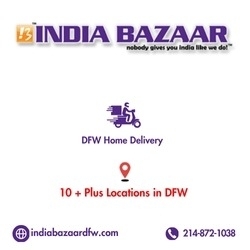- nripage
- 23 Aug 2024 12:28 PM
- Do it Yourself DIY
Installing a Home Security Camera System: A DIY Guide
Installing a home security camera system is an effective way to enhance the safety and security of your property. With advancements in technology, modern security cameras are easy to install and offer features like live streaming, motion detection, and cloud storage. Whether you're securing your home or monitoring a specific area, this guide will walk you through the steps to install your own home security camera system.
Materials and Tools You'll Need:
- Security Cameras: Choose from wired or wireless cameras. Consider features like night vision, resolution, field of view, and weatherproofing.
- DVR/NVR (Optional for Wired Systems): A digital video recorder (DVR) or network video recorder (NVR) to store footage.
- Power Supply: Power adapters for shoring the cameras, or PoE (Power over Ethernet) if using wired cameras.
- Cables: Ethernet cables for wired cameras or power cables for wireless cameras.
- Mounting Hardware: Screws, anchors, and brackets to secure the cameras.
- Drill and Screwdriver: For mounting the cameras and running cables.
- Ladder: To reach high places during installation.
- Smartphone or Computer: For setting up and configuring the camera system.
Step-by-Step Instructions:
-
Plan Your System Layout: Begin by planning where you want to place your cameras. Focus on entry points such as doors, windows, and driveways. Consider placing cameras in high, hard-to-reach areas to avoid tampering. For indoor cameras, think about high-traffic areas like hallways or common rooms.
-
Choose Camera Types:
- Wired Cameras: Offer a more stable connection but require running cables to each camera, which might involve drilling holes and routing cables through walls.
- Wireless Cameras: Easier to install with no cables needed for video transmission, but they require a strong Wi-Fi signal and may need power adapters unless they are battery-operated.
-
Install the DVR/NVR (if applicable): If you're using a wired system, set up the DVR/NVR near your internet router and a power outlet. Connect the DVR/NVR to your router using an Ethernet cable and ensure it’s in a secure, ventilated area.
-
Mount the Cameras:
- Use the drill to create holes where you'll mount the cameras.
- Secure the camera brackets to the wall or ceiling with screws and anchors.
- Attach the cameras to the brackets and adjust them to cover the desired area.
- For wired cameras, run the cables from the camera to the DVR/NVR or power source, securing them along walls or under eaves to keep them out of sight.
-
Power the Cameras:
- Wired Cameras: Connect the camera cables to the DVR/NVR and plug in the power adapters.
- Wireless Cameras: Connect them to power outlets or insert batteries if they are battery-operated.
-
Connect to the Internet**:
- For wireless cameras, connect each camera to your Wi-Fi network following the manufacturer’s instructions, typically via a smartphone app.
- For wired systems, connect the DVR/NVR to your router.
-
Set Up the System:
- Download the necessary app on your smartphone or access the system via a computer.
- Follow the app's prompts to add and configure each camera, naming them according to their location (e.g., "Front Door," "Backyard").
- Adjust the camera settings, such as motion detection zones, recording schedules, and notification preferences.
-
Test the System:
- Walk around the areas covered by the cameras to test the live feed and ensure they capture the desired footage.
- Check the video quality, motion detection, and night vision functionality.
- Adjust camera angles if necessary to eliminate blind spots.
-
Set Up Remote Viewing:
- Enable remote access through the app, allowing you to monitor your cameras from anywhere.
- Configure notifications so you receive alerts for motion detection or other events.
-
Secure Your System:
- Set strong, unique passwords for your camera system and the associated app to protect against unauthorized access.
- Regularly update the system firmware to keep the software secure and up-to-date.
Final Thoughts:
Installing a home security camera system yourself is a practical and cost-effective way to enhance your home’s security. By following these steps, you can set up a reliable system that provides peace of mind, knowing your property is under constant surveillance. With the ability to monitor your home remotely and receive instant alerts, a DIY security camera system is an essential addition to any modern home security plan.