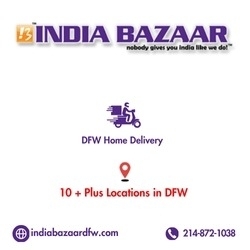- nripage
- 23 Aug 2024 12:28 PM
- Do it Yourself DIY
Installing a Smart Home Lighting System: A Step-by-Step Guide
Transforming your home with a smart lighting system is a DIY project that enhances convenience, energy efficiency, and ambiance. Smart lighting allows you to control the lights in your home through your smartphone, voice commands, or automated schedules, making it a popular choice for modern living.
Materials and Tools You'll Need:
- Smart Light Bulbs or Switches: Choose from popular brands like Philips Hue, LIFX, or TP-Link. Ensure compatibility with your existing setup.
- Smart Hub: (Optional) Some systems require a hub to connect all the devices, while others connect directly to your Wi-Fi.
- Smartphone or Tablet: To set up and control your smart lighting system.
- Screwdriver: For installing smart switches.
- Step Ladder: If needed for reaching light fixtures.
- Wi-Fi Network: A stable Wi-Fi connection is essential for most smart lighting systems.
Step-by-Step Instructions:
-
Choose Your Smart Lighting System: Decide whether you want smart bulbs, smart switches, or a combination of both. Smart bulbs are easier to install, as they simply replace your existing bulbs, while smart switches give you more control over traditional bulbs but require installation into your electrical system.
-
Set Up the Smart Hub (If Required): If your system requires a hub, plug it into your router and follow the manufacturer’s instructions to connect it to your network. Some systems, like Philips Hue, use a hub, while others, like LIFX, do not.
-
Install Smart Light Bulbs: For smart bulbs, simply remove your existing bulbs and screw in the new smart bulbs. Ensure they are compatible with your fixtures and wattage requirements.
-
Install Smart Switches (Optional): If you're using smart switches, turn off the power to the circuit you’ll be working on. Remove the existing switch and install the smart switch following the manufacturer’s wiring diagram. Be sure to check for compatibility with three-way switches if needed.
-
Connect to Wi-Fi and Set Up the App: Download the corresponding app for your smart lighting system on your smartphone or tablet. Follow the prompts to connect the bulbs or switches to your Wi-Fi network. This may involve scanning a QR code or entering a setup code.
-
Configure Your Smart Lighting: Use the app to name your lights, create groups (like "Living Room" or "Bedroom"), and set up schedules or automation. Most apps allow you to create scenes that adjust the brightness and color temperature for different moods, such as "Movie Night" or "Reading."
-
Integrate with Voice Assistants: If you have a smart home assistant like Amazon Alexa, Google Assistant, or Apple HomeKit, link your smart lighting system to control the lights with voice commands. You can say things like, "Alexa, dim the living room lights," or "Hey Google, turn off all the lights."
-
Test and Adjust: Test your setup by turning lights on and off, adjusting brightness, and setting timers. If everything works smoothly, your smart lighting system is ready to go. Make any necessary adjustments in the app to optimize your lighting preferences.
Final Thoughts:
Installing a smart home lighting system is a straightforward DIY project that can significantly enhance your living environment. With a little planning and the right tools, you can enjoy the convenience and flexibility of smart lighting in no time. Whether you want to create the perfect ambiance for every occasion or save energy by automating your lights, a smart lighting system is a valuable upgrade for any home.