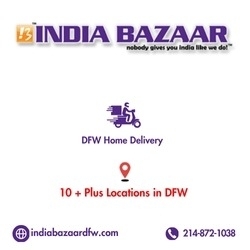How to insert different page numbers in different sections of the same Word document. You can change number formats (Roman or Arabic) or begin a page with any number in Word: Use i, ii, iii… for the front matter, then use 1, 2, 3… for everything after. The key is to divide the document into unlinked sections.
Join the Savvy Student Writer Facebook group: https://www.facebook.com/groups/503133037884038/
Long reports, theses, dissertations--Word allows you to create complex documents that require different page number formats in different sections. This technique also allows you to create different styles of headers or footers in the same document.
Support this channel: https://www.paypal.com/paypalme/Tip4David
⌚ SECTIONS:
Numbers styles in Word 00:00
Determining section breaks 00:37
Front Matter 00:46
Back Matter 01:32
Numbering the title page & front matter 01:55
Inserting section breaks 03:31
Delinking sections 04:39
Beginning new page format & numbering 05:23
**************************
👓 RESOURCES:
Word Document Pre-Formatted in APA (7th) ►https://bit.ly/3mwahV7
Word Document Formatted in MLA (9th) ► https://bit.ly/mla9thword
APA Sample Student Papers ► https://bit.ly/3m8Afha
MLA Sample Student Papers ► https://style.mla.org/sample-papers/
APA YouTube Playlist ► https://bit.ly/2XXlXqZ
MLA YouTube Playlist ► https://bit.ly/3jIQsJj_mla_playlist
***************************
📲CONNECT: Subscribe ► https://bit.ly/3ihg6nS
Join the Savvy Student Writer Facebook group: https://www.facebook.com/groups/503133037884038/
Long reports, theses, dissertations--Word allows you to create complex documents that require different page number formats in different sections. This technique also allows you to create different styles of headers or footers in the same document.
Support this channel: https://www.paypal.com/paypalme/Tip4David
⌚ SECTIONS:
Numbers styles in Word 00:00
Determining section breaks 00:37
Front Matter 00:46
Back Matter 01:32
Numbering the title page & front matter 01:55
Inserting section breaks 03:31
Delinking sections 04:39
Beginning new page format & numbering 05:23
**************************
👓 RESOURCES:
Word Document Pre-Formatted in APA (7th) ►https://bit.ly/3mwahV7
Word Document Formatted in MLA (9th) ► https://bit.ly/mla9thword
APA Sample Student Papers ► https://bit.ly/3m8Afha
MLA Sample Student Papers ► https://style.mla.org/sample-papers/
APA YouTube Playlist ► https://bit.ly/2XXlXqZ
MLA YouTube Playlist ► https://bit.ly/3jIQsJj_mla_playlist
***************************
📲CONNECT: Subscribe ► https://bit.ly/3ihg6nS